Demystifying the Explain Mystery: Unpacking Query Plans with Visualization Tools and ANALYZE
Developers frequently encounter a perplexing situation when they come across the "EXPLAIN" output in their databases. But fret not! This comprehensive article is here to equip you with the essential tools and knowledge required to unravel the mysteries of query plans and optimize performance through meticulous analysis. Get ready to become a true master in the art of ANALYZE, as we dive deep into the intricacies of database optimization!
The Power of Explain: Unveiling the Execution Path
Picture a map, but instead of showing physical landscapes, it displays the data landscape that your query explores. In your database, the EXPLAIN command acts as your skilled cartographer, unveiling the complex route that your query follows to fetch the specific information you need.
To optimize your query and ensure efficient data navigation, it is crucial to understand the nodes and edges within the "query plan." This path forms a network of operations that your query undertakes to reach its desired outcome.
Decoding the Nodes: A Lexicon for Query Plan Exploration
Let's demystify some key nodes you'll encounter:
- Seq Scan: One of the most basic operations is reading all rows sequentially from a table, but it can be quite slow.
- Index Scan: Using an index is a highly efficient way to locate specific rows, making it much faster than a sequential scan for targeted searches.
- Heap Scan: As a last resort for unindexed or complex queries, the entire heap (table) is scanned thoroughly to find matching rows.
- Join: When merging data from multiple tables, it is crucial to optimize the process to avoid potential bottlenecks. Failure to do so can significantly impact efficiency and productivity.
- Filter: By applying conditions, you can efficiently get rid of irrelevant rows, which in turn reduces the amount of data that needs to be processed in the following steps. This helps streamline the entire process and improves overall efficiency.
When you identify and understand these nodes and their interactions, you can gain valuable insights into how your query is being executed.
Beyond Text: Visualization Tools for Enhanced Comprehension
Although the textual information from the EXPLAIN output is helpful, visualizing the query plan can greatly enhance understanding. When you can see the nodes and edges displayed as interconnected shapes on a screen, it becomes easier to grasp their impact on performance. The size and color of these shapes further contribute to this intuitive comprehension.
Here are some powerful visualization tools to unlock this visual understanding:
- pgExplain: Our PostgreSQL tool stands out with its impressive features. It offers interactive query plan diagrams that efficiently pinpoint bottlenecks and highlight potential optimizations. With this tool, you can easily analyze and optimize your queries for enhanced performance.
- MySQL Explain Plan: MySQL's built-in tool is a great asset for generating graphical representations of query plans. It allows for a quick and easy identification of complex joins or inefficient scans. This can significantly enhance the efficiency and performance of your database queries.
- Flame Graphs: Take a look at these advanced visualizations that clearly show how much time is being spent on each part of the query plan. They uncover hotspots and highlight areas where improvements can be made.
ANALYZE: The Optimizer's Weapon of Choice
There's more to it! To fully optimize your queries, don't forget to use the ANALYZE command. This command is powerful and analyzes your table and column statistics. It provides crucial information to the query planner, allowing it to generate efficient execution plans.
Consider the process of ANALYZE as fine-tuning your map. It enhances your comprehension of the data landscape, enabling the EXPLAIN command to suggest the most efficient paths for your queries. By regularly running ANALYZE on your tables, particularly after any data modifications, you guarantee that your query plans are constantly current and optimized for optimal performance.
From Explain, Analyze, to Optimize: Your Data Journey, Mastered
With a solid understanding of nodes, visualization tools, and ANALYZE, you can level up your skills from being a data detective to becoming a query optimization master. Take control of your queries by identifying costly operations such as Seq Scans, searching for missing indexes, optimizing joins, and utilizing ANALYZE to keep your query plans efficient and effective.
Keep in mind that the EXPLAIN and ANALYZE commands are not mysterious codes; they are valuable tools that unlock the secrets of efficient data retrieval. By utilizing these tools and techniques, you can confidently navigate through complex data systems and ensure that your queries are executed swiftly.
Don't shy away from the "EXPLAIN" or "ANALYZE" command. Embrace the challenge, unlock the mysteries, and optimize your data journey for ultimate performance!