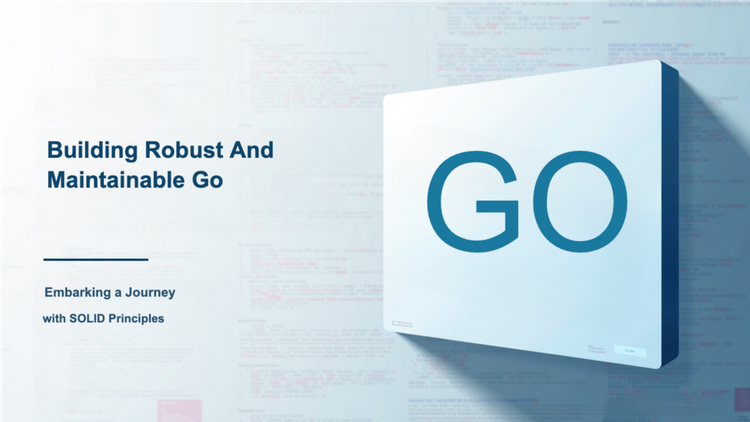Elevate Your Terminal Experience with ZSH, Oh My Zsh, and Powerlevel10k
The terminal, a text-based interface for interacting with your computer, is an essential tool for developers, system administrators, and power users alike. Enhancing your terminal experience can make working with your machine more efficient, enjoyable, and aesthetically pleasing. In this article, we'll explore ZSH, Oh My Zsh, and Powerlevel10k, a powerful trio that can transform your terminal into a customized and productive workspace.
ZSH: A Feature-Rich Shell for Enhanced Functionality
ZSH (Z shell) stands as a robust and customizable shell, offering a wealth of features that elevate the traditional text-based interface. It surpasses the default Bourne shell by providing:
- Command Completion: ZSH intelligently predicts and completes commands and file paths as you type, saving time and reducing errors.
- Syntax Highlighting: ZSH enhances readability by applying color-coding to commands, arguments, and syntax elements, making it easier to understand and identify potential issues.
- Plugin Ecosystem: ZSH boasts a vibrant plugin ecosystem, enabling you to extend its functionality and tailor it to your specific needs. These plugins range from productivity tools to integration with external services.
Oh My Zsh: A Streamlined ZSH Configuration Framework
Oh My Zsh simplifies the process of customizing ZSH, providing a comprehensive framework for managing themes, plugins, and utility functions. It streamlines the installation and management of ZSH extensions, saving you time and effort.
Key benefits of Oh My Zsh include:
- Theme Management: Oh My Zsh offers a vast collection of pre-built themes, allowing you to personalize the appearance of your terminal interface.
- Plugin Manager: It simplifies the process of finding, installing, and updating ZSH plugins, ensuring you have access to the latest features and functionality.
- Utility Functions: Oh My Zsh provides a set of utility functions that enhance your terminal experience, such as directory aliases and custom prompts.
Boost Your Git Workflow with Oh My Zsh Aliases
Oh My Zsh includes a plethora of Git aliases that enhance your command-line experience and streamline your Git workflow. These aliases provide concise and memorable commands for frequently used Git operations, saving you time and effort.
A Selection of Useful Git Aliases
Oh My Zsh provides a collection of useful Git aliases that cover various aspects of Git usage. Here are a few examples:
gst: Alias for git status, providing a quick overview of the current repository's status.
gl: Alias for git pull, conveniently fetching and merging the latest changes from the remote repository.
gup: Alias for git fetch && git rebase, combining the actions of fetching and rebasing into a single command.
gp: Alias for git push, facilitating the pushing of local changes to the remote repository.
gdv: Alias for git diff -w, enabling the viewing of pending changes in a more user-friendly format.
gc: Alias for git commit -v, providing a simplified way to commit changes with verbose output.
gca: Alias for git commit -v -a, adding the 'all' flag to the commit command to stage all modified files.
gco: Alias for git checkout, allowing you to switch between branches or restore files.
gb: Alias for git branch, providing easy access to branch management commands.
gba: Alias for git branch -a, enabling the viewing of both local and remote branches.
Benefits of Using Git Aliases
The Git aliases offered by Oh My Zsh provide several benefits, including:
Increased Efficiency: Aliases replace longer and more complex commands with shorter, more memorable ones, saving time and reducing typing effort.
Consistency: Aliases ensure consistent usage of Git commands, minimizing errors and typos.
Improved Workflow: Aliases streamline your Git workflow, making it more efficient and enjoyable.
Customizing Git Aliases
Oh My Zsh allows you to customize and tailor the provided Git aliases to your specific needs and preferences. You can modify existing aliases or create new ones to suit your workflow.
Powerlevel10k: A Customizable Prompt for a Personalized Interface
Powerlevel10k stands out as a powerful and customizable prompt for ZSH, transforming your terminal interface into a visually appealing and informative workspace. It offers a range of features, including:
- Theme Support: Powerlevel10k supports a wide range of themes, allowing you to customize the appearance of your prompt to match your preferences.
- Symbol Integration: It enables the use of symbols and icons to represent various elements of your prompt, providing a visually rich and informative interface.
- Segment Customization: Powerlevel10k allows you to create custom segments for your prompt, displaying relevant information such as the current directory, git status, and system uptime.
Setting Up ZSH, Oh My Zsh, and Powerlevel10k
To embark on your terminal enhancement journey, follow these steps:
- Install ZSH: Ensure ZSH is installed on your system. For macOS, use Homebrew to install ZSH with the command
brew install zsh. - Set ZSH as Default Shell: Make ZSH your default shell using the command
chsh -s /usr/local/bin/zsh. - Install Oh My Zsh: Download and install Oh My Zsh with the command
curl -fsSL https://raw.githubusercontent.com/robbyrussell/oh-my-zsh/master/tools/install.sh | sh. - Clone Powerlevel10k: Clone the Powerlevel10k repository to your ZSH custom themes directory with the command
git clone https://github.com/romkatv/powerlevel10k.git $ZSH_CUSTOM/themes/powerlevel10k. - Configure Powerlevel10k: Run the command
p10k configureto personalize your Powerlevel10k prompt settings.
Unleash Your Productivity and Enjoy Enhanced Terminal Experience
With ZSH, Oh My Zsh, and Powerlevel10k, you gain access to a powerful, customizable, and aesthetically pleasing terminal experience. Explore the vast array of themes, plugins, and prompt configurations to create a workspace tailored to your preferences and workflows. Embrace the newfound productivity and satisfaction that come with a well-crafted terminal environment.