Switching between Mac and Linux made easier

There might be cases where you need to be working in both OSX and Linux. Switching between Mac and Linux is very hard because of the different shortcuts. To ease the pain of switching between Mac and Linux, I have researched extensively on the alternative of auto hotkey (windows hotkey which can be used to change the keyboard shortcuts in windows to that of a Mac, you can read it here). The solution came in the form of Autokey. To install autokey in linux use the following commands:
dsudo apt-get update sudo apt-get install autokey-gtk
Once you have installed autokey, you can set up the shortcut mappings using a new phrase or script. I have used multiple phrases to create shortcut mapping. I have created a repository with the most common shortcuts along with some sublime editor’s shortcuts. You can find the repository here.
Use the following steps to add the shortcut mappings to autokey:
- Download the repository in any folder.
- By
default the data for autokey is present in ~/.config/autoke y/data folder. - Move the mac-keys folder in the repository to ~/.config/autokey/data folder.
- Restart the autokey application.
Done! Now, you will be able to use most of the mac shortcuts in linux.